Did you know Google made reviews a very weighted factor in ranking? It’s not only important for companies to have reviews for Google to rank them well, but it’s obviously important for the end-user to see what real people are saying. And make sure it’s real people, or Google will make sure you pay the consequences.
This is important for Facebook as well! You really want reviews for many platforms but choose your hierarchy by where your customers or clients are most likely to find you first. Do people mostly search on Google to find a business like yours? Or Facebook? Maybe Yelp?
Once you figure that out, start asking your current clientele for reviews. You can ask for a review on a single platform or multiple. But remember, less is more when it comes to asking people for reviews. The less work someone has to do, the more likely they are to do it. So, where to start?
3 Tips for Creating the Perfect Email Template for Reviews
- Don’t be afraid to ask. People are more willing than you think to share their opinions, especially when you ask.
- Keep your request short. No lengthy emails here! People are busy!
- Provide the direct link(s) to your review(s).
That last tip (#3) will really increase your chances of getting that review! All the user has to do is click, and boom! They’re taken to the place to write a review. Make sure it’s the right link though. Double check it works before you send it.
Email Templates for Reviews
Hello [CLIENT],
Thanks for choosing [BUSINESS NAME] for your [SERVICE] needs. I’d like to personally invite you to share your experience via a Google Review on our online listing!
Your feedback not only helps us, it helps other potential [CLIENTS/CUSTOMERS]. If you could take a moment to leave your review, it would mean the world to us. Here is the direct link for your use: [INSERT LINK]
Now, I’m going to show you how to get your Google Review link. Ready? It’s easy…
First, Google your business name… then click the “Get More Reviews” as seen in the screenshot below. (Or if it’s your first review, the button will say “Get Your First Review.”
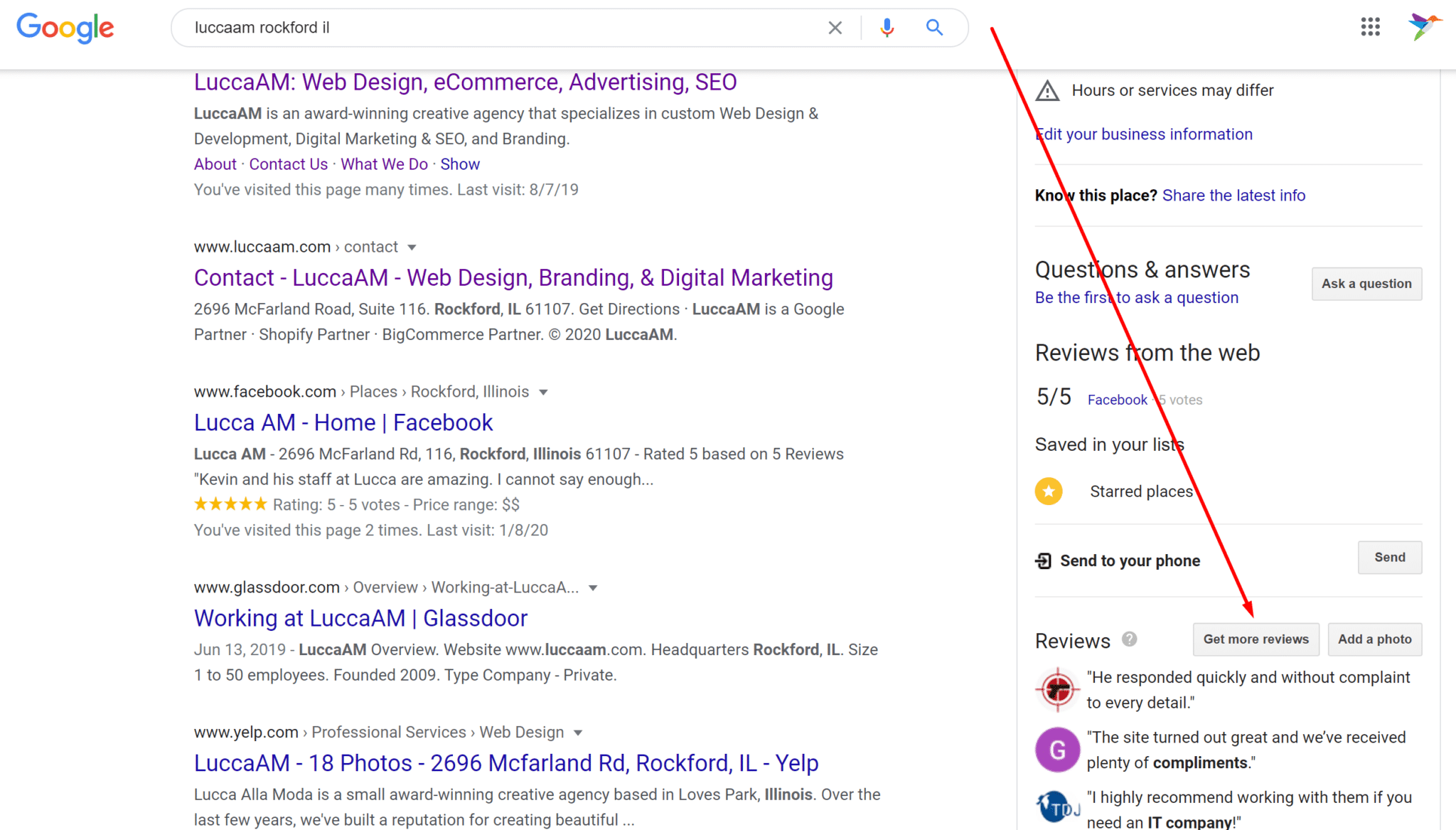
Once you click that button, you’ll get a popup…
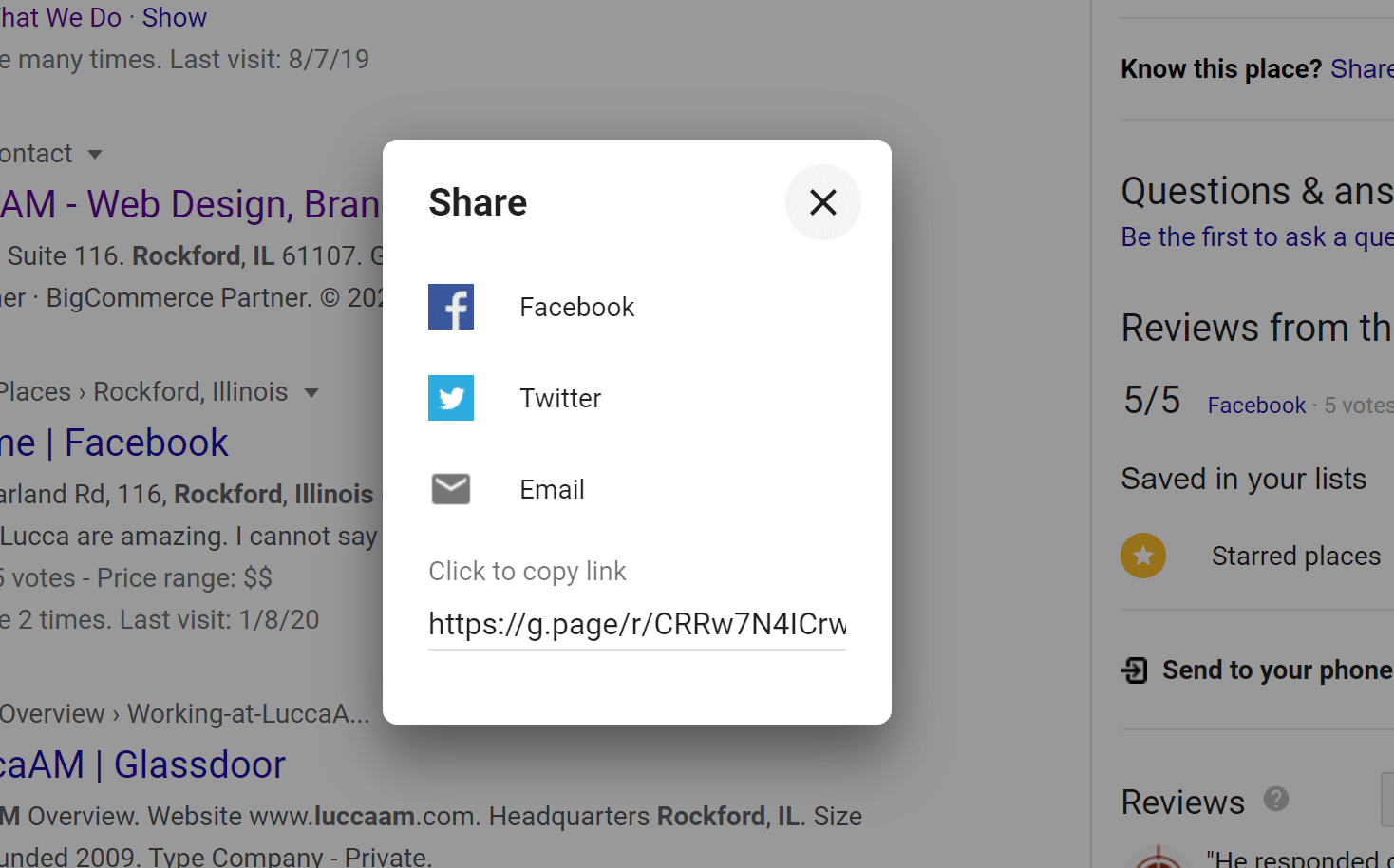
There you have it! You just copy that code and put it into your email. Or, you can click on one of the social icons to share that way as well! Do everything you can to try to get that review appropriately and honestly. Emphasis on honestly. Do not buy reviews or try to fake your away around this. Google is strict and if they find out, they will give you a red flag that will not make your rankings very happy. Click here for more information on Google’s Prohibited and Restricted Content.
How to Get your Facebook Review Link
This one is a little trickier as Facebook revamped their review process. Check out the screenshot below to see where you need to guide your customers.
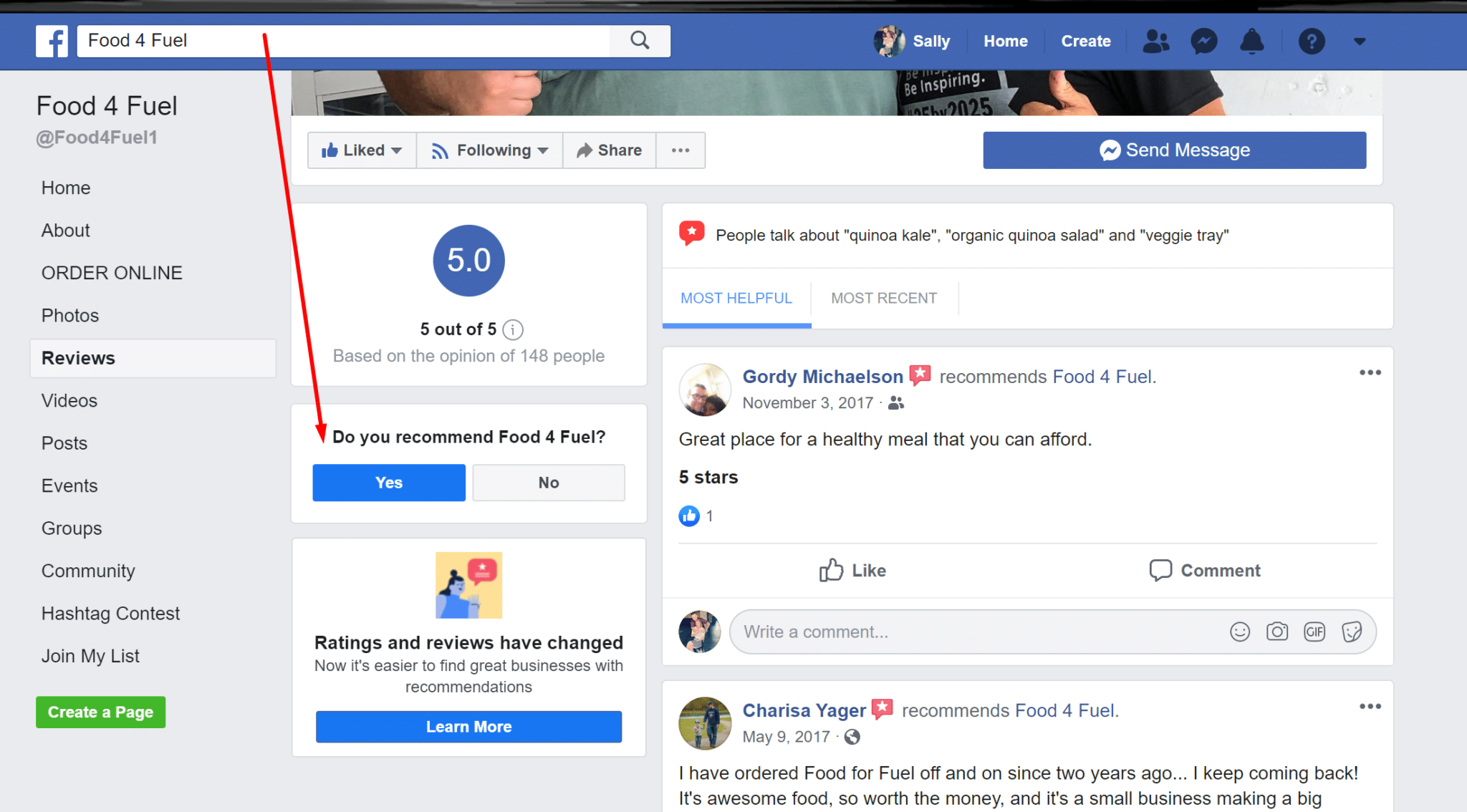
This process is best left with giving your clients or customers the link to the reviews section of your Facebook Page, as that’s as close as you’re going to get.
For example, here is the link to our Facebook Reviews Page: https://www.facebook.com/luccaam/reviews
One last thing, anchor text!
If you really want to be snazzy, put your link in anchor text. Simply put, anchor text is a word or words that are clickable. So, instead of seeing a long link, you see clickable words. Like these… Click here to recommend us on Facebook! The link behind that anchor text (clickable words) is: https://www.facebook.com/luccaam/reviews
When in doubt, include both. Everyone’s different and understands things differently, so it doesn’t hurt to provide both like this…
Click here to give us a review or use this link: https://www.facebook.com/luccaam/reviews
Feel free to get creative with that, just make sure at the end of the day that your email to request a review is short, sweet, and to the point. Or in the very least, short and to the point (sweetness optional).
Got questions? We’ve got answers! Contact us if you need help with review management or have additional questions on this topic!
