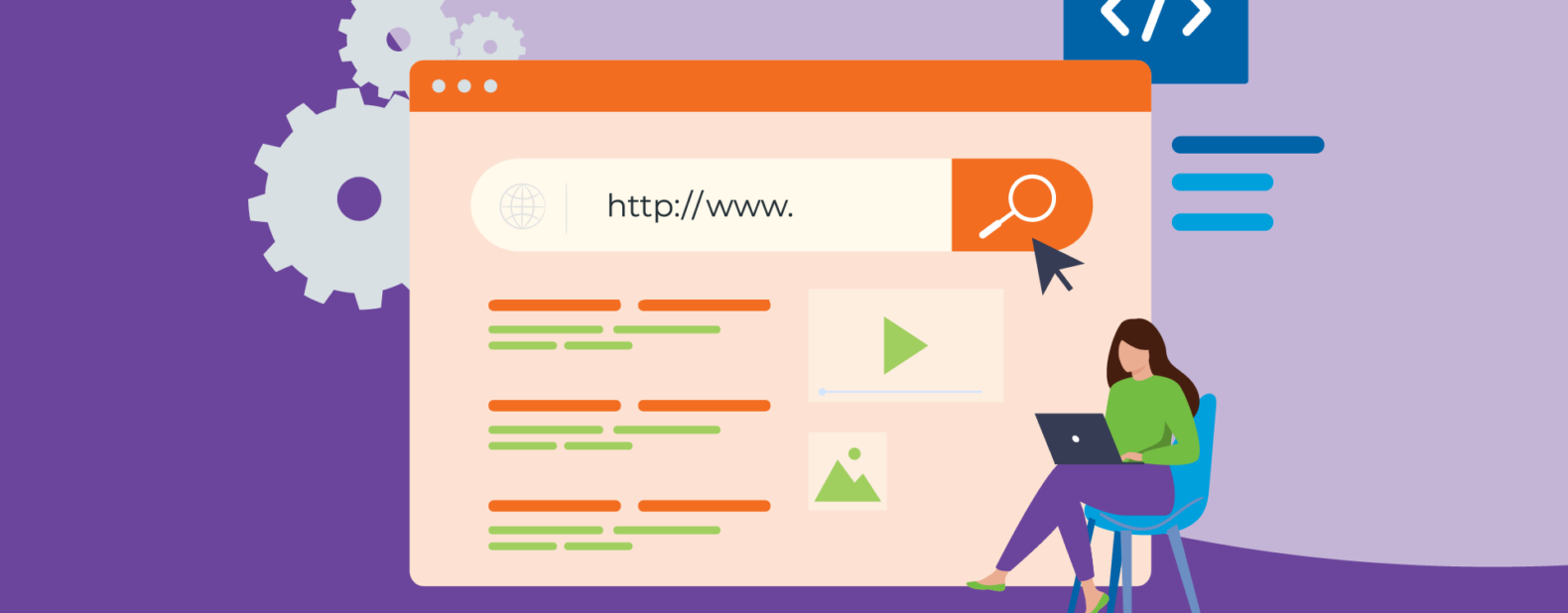Canonicalization might not be the first term that comes to mind when you think of SEO, but it’s an important detail in search engine optimization. This article will cover canonicalization, its importance for your website, and how to implement it effectively.
What is Canonicalization in SEO?
At its core, canonicalization tells search engines which version of a URL you want to appear in search results. It’s common for a single page to be accessible through multiple URLs. Without clear directives, search engines might treat these URLs as separate pages, diluting the page’s authority and affecting your site’s SEO performance.
An Example of Canonicalization Issues and Resolution
Imagine a scenario where your e-commerce website has separate URLs for the same product page, accessible through different navigation paths. For instance, “example.com/product” and “example.com/category/product” might lead to the same content, confusing search engines and splitting your page’s authority.
To resolve this, first identify the preferred URL (e.g., “example.com/product”). Then, implement canonical tags on all duplicate pages pointing to this chosen URL.
Additionally, ensure internal links within your site use the preferred URL to reinforce its authority. By consolidating link equity to a single URL, you enhance your page’s SEO strength and clarity for search engines, effectively resolving the canonicalization issue.
Related: Image Optimization in SEO: Enhancing Your Online Visibility
More About The Importance of the Canonical Tag
The canonical tag is a simple yet powerful SEO tool. Adding a line of HTML code to your page tells search engines which URL is the original version. This consolidation prevents duplicate content issues and strengthens your page’s ranking potential.
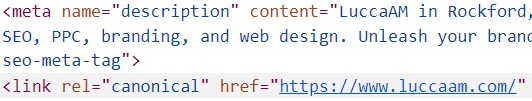
LuccaAM homepage self-referencing canonical tag
How to Implement URL Canonicalization
Implementing URL canonicalization involves a few steps:
Identify Duplicate Content: Use tools like Google Search Console or Screaming Frog to find duplicate URLs.
Choose the Preferred URL: Decide which version of the URL you want search engines to prioritize.
Apply the Canonical Tag: Add the canonical tag to the section of the duplicate pages, pointing to the preferred URL.
Canonicalization SEO Best Practices
To make the most of canonicalization for SEO, keep these best practices in mind:
Consistency: Ensure the preferred URL is used consistently across your site.
Absolute URLs: Use the complete URL in the canonical tag to avoid confusion.
Self-referencing Canonical Tags: Include a self-referencing canonical tag even on the preferred URL. This reinforces the URL’s preferred status.
Using Screaming Frog to Audit Canonical Tags: Step-by-Step

Step 1 – Initiate the Crawl
Launch Screaming Frog SEO Spider and enter your website’s URL to start the crawl. Ensure the tool is set to crawl the entire site to get a comprehensive overview.
Step 2 – Analyze the Canonicals Report
Once the crawl is complete, navigate to the ‘Canonicals’ section found under the ‘Response Codes’ tab. This report will display all URLs alongside their specified canonical tags.
Step 3 – Identify Anomalies
Look for pages that lack canonical tags but should have them or those with canonical tags pointing to incorrect or non-preferred URLs. These are the primary areas where corrections are needed.
Step 4 – Filter Canonicalized Pages
Use Screaming Frog’s filtering options to isolate pages that have been canonicalized. This makes it easier to spot and address instances where multiple pages mistakenly point to the same URL as canonical.
Step 5 – Implement Corrections
Based on your audit findings, update your website’s canonical tags to ensure they accurately reflect the preferred URL for each page. This may involve adding missing tags, correcting target URLs, or removing unnecessary canonical references.
Following these steps, you can leverage Screaming Frog to thoroughly audit your canonical tags and ensure they’re correctly implemented to support your SEO strategy.
Related: AI SEO Considerations: Navigating Through AI Tools and Google Algorithm Updates
Wrapping Up Canonicalization
Canonicalization is more than just a backend tweak; it’s a strategic approach to bolstering your site’s SEO framework. Understanding the nuances of canonical tags and implementing them correctly can significantly impact your site’s search engine performance.
If your business wants to refine its SEO strategy and ensure its website’s canonicalization is on point, consider partnering with LuccaAM to navigate the complexities of SEO and drive meaningful results for your website.
FAQs
What does canonicalization mean in SEO?
Canonicalization in SEO refers to selecting a preferred URL when there are multiple choices for a page, helping search engines understand which version to index and rank.
Why is canonicalization important for SEO?
It prevents issues related to duplicate content, ensuring search engines don’t split authority among multiple URLs and focus on the preferred URL, thus improving SEO performance.
How does a canonical tag work?
A canonical tag is an HTML element that specifies the “canonical” or preferred version of a web page to search engines, guiding them on which URL to index.
Can canonicalization affect website ranking?
Yes, effective canonicalization can positively affect a website’s ranking by consolidating link signals to a single, authoritative URL, improving its visibility and authority in search engine results.
- SEO Health Check: Ensuring Your Website’s Optimal Performance - July 16, 2024
- SEO for WordPress Websites: The Essentials - June 28, 2024
- SEO for New Websites: A Quick Start Guide - June 19, 2024