Traffic is one of the most significant indicators of your website’s health and effectiveness. Website traffic, essentially the number of visitors that click and navigate through your pages, can tell you a lot about how your content connects with your audience, the effectiveness of your SEO strategies, and where you need to focus your marketing efforts.
This article will discuss the essentials of measuring website traffic and why it’s critical to your online strategy.
The Basics of Traffic Measurement
Traffic measurement extends beyond click counts; it dives into the nuances of visitor behavior, interaction with content, and their actions before departure. This analysis is crucial not only for enhancing website performance but also for shaping effective content strategies.
Equally important is monitoring and analyzing competitors’ traffic, which offers vital insights into industry trends, successful strategies, and potential areas for differentiation.
By benchmarking against competitors, you can refine your approach, identify new opportunities, and stay ahead in the digital landscape.
Tools to Measure Website Traffic

Several tools can help you view website traffic. Google Analytics 4 (GA4) is the gold standard for traffic analysis, providing a wealth of data about who’s visiting your site, from where, and their behavior.
Other tools like SEMrush, Ahrefs, and Moz offer additional insights, especially in competitive analysis and keyword tracking.
Additionally, Google Search Console is a vital tool for monitoring website traffic, particularly focusing on organic search. It provides detailed information about how your site appears in Google search results, including insights into search queries, click-through rates, and indexing status, which is crucial for understanding and improving your site’s organic search performance.
Analyzing Website Traffic: What to Look For
When measuring website traffic, you’re not just looking at numbers. You’re also tracking where traffic originates from, how long visitors stay on your page, and what percentage of visitors are new versus returning. This helps in measuring website performance and understanding the website’s traffic patterns.
Is your website traffic coming from organic Google search, Facebook, LinkedIn, or another platform?
To understand where traffic originates from using Google Analytics 4, take the following steps:
Log into your GA4 property > click “Acquisition” > Click “Traffic acquisition.”
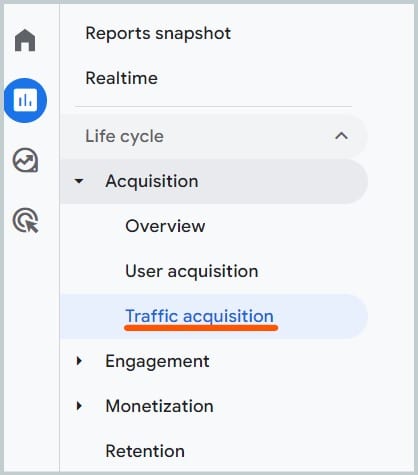
Click the drop-down menu where it says “Session default channel group.” Select “Session source/medium.”
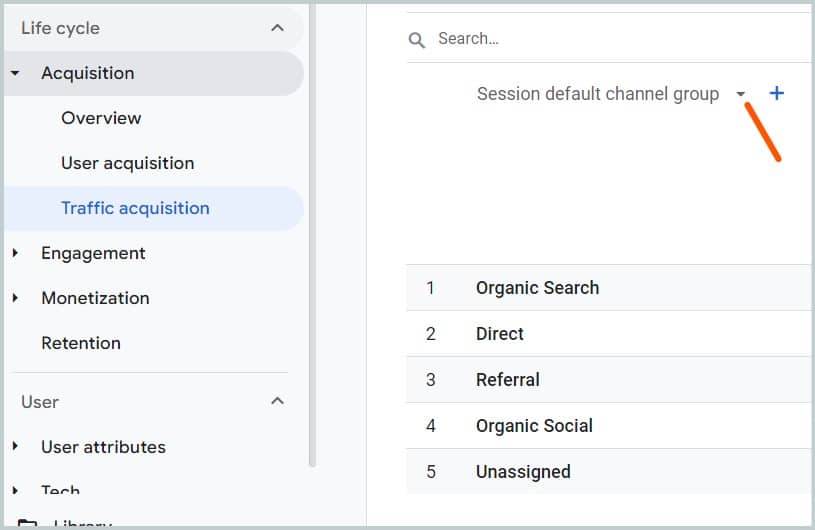
You can now see where traffic comes from, such as Google/organic, Bing/organic, or social media platforms like LinkedIn and Facebook.
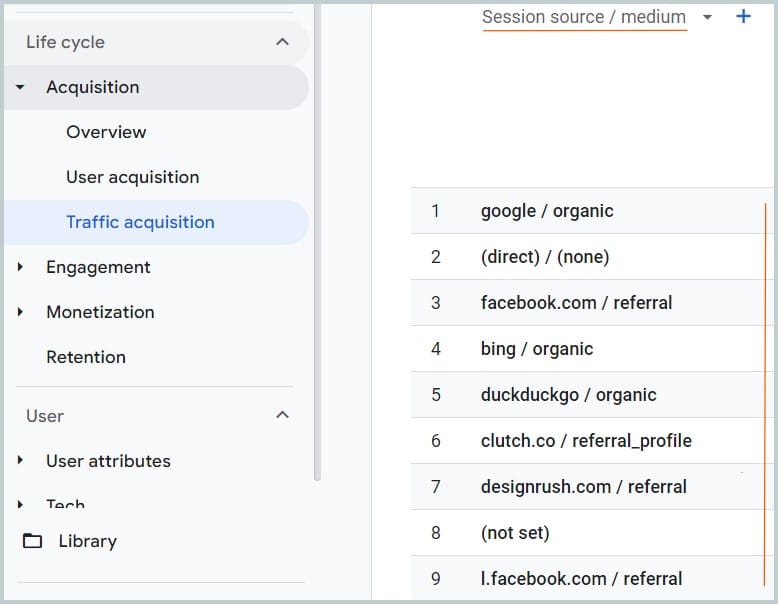
How to Monitor Your Website Traffic
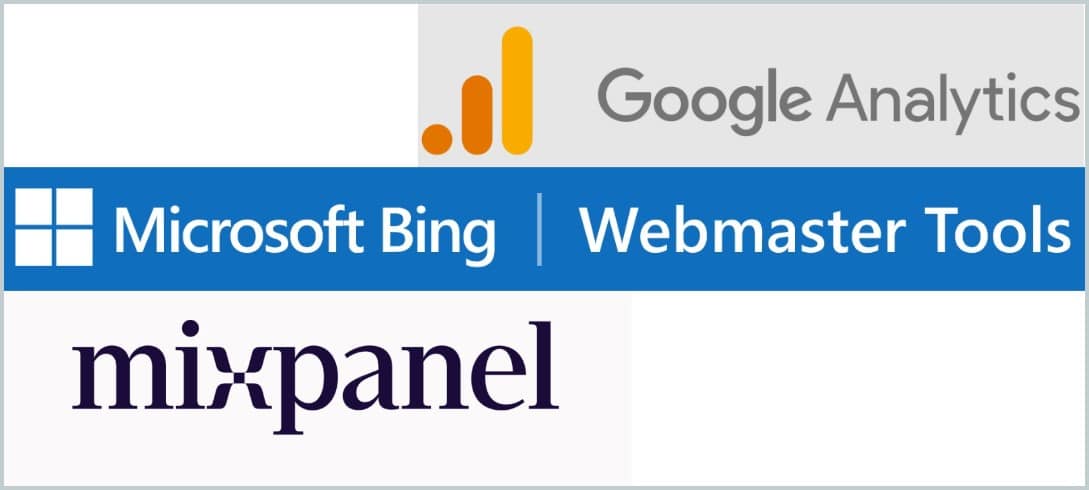
Set up dashboards focusing on key performance indicators (KPIs) and check them frequently. This way, you’ll be able to see a website’s traffic in real-time and make informed decisions about how to create traffic to your website.
What KPIs could your business establish using website traffic measuring tools? Let’s explore some relevant examples:
For e-commerce websites, monitoring metrics such as traffic sources, conversion rates, and impressions is vital, and, as you might have guessed, Google Analytics is instrumental in offering comprehensive data for these metrics.
Content and service-oriented websites benefit from tracking unique visitors, page views, and monthly active users. GA4 (Google Analytics 4), Bing Webmaster Tools, and Mixpanel are essential in assessing the site’s reach and user engagement.
Have you ever wondered how many people are currently on your site?
Follow these steps to find out:
Inside your GA4 property > click “Reports” > and then “Realtime.” A map shows the real-time users on the website and where they are located worldwide.
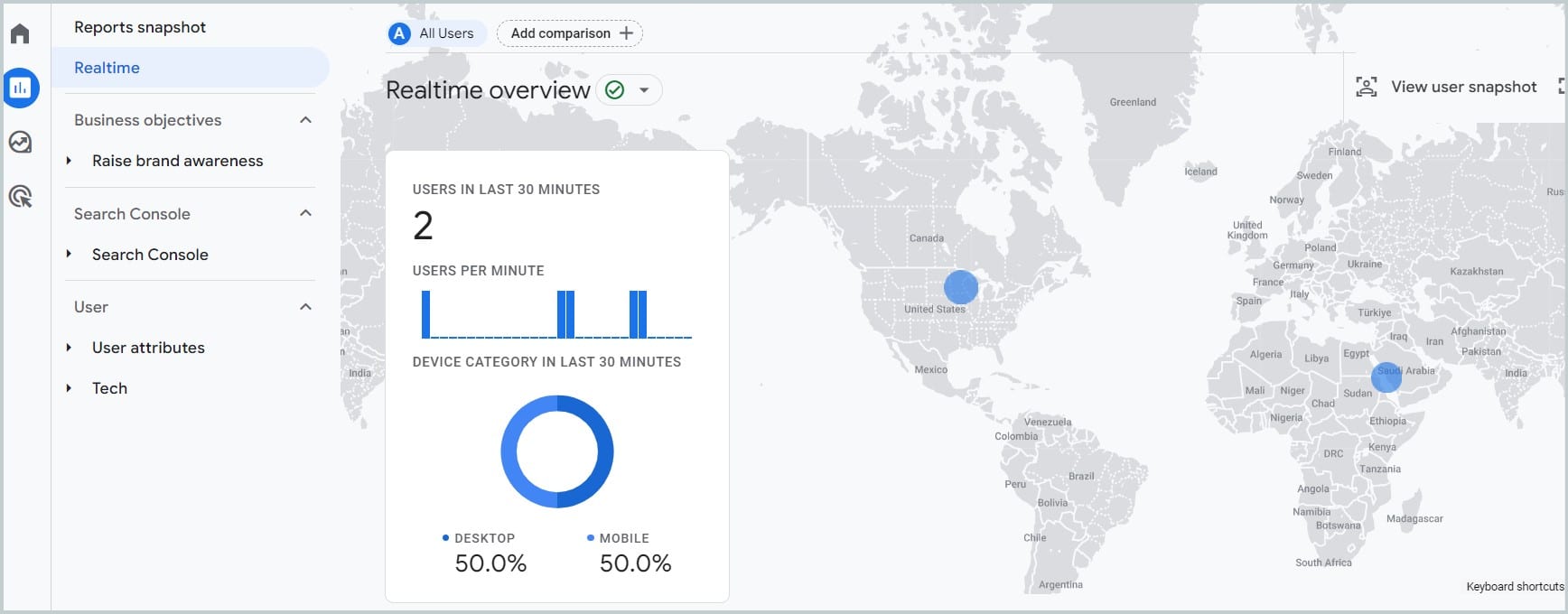
Measuring Web Traffic: Going Beyond the Numbers
It’s not enough to know how many hits a website has; it’s essential to understand the quality of those hits.
Are your visitors engaged?
Do they convert into leads or sales?
Tools like heatmaps from Crazy Egg or session recordings from Hotjar can provide deeper insights into user behavior.
Utilizing Website Traffic Data
Once you’ve gathered and analyzed your traffic data, it’s time to implement those insights. If you measure site traffic and find certain pages have low engagement rates, for instance, you might consider revising those pages to be more engaging or informative.
Here are some real-world examples and scenarios:
E-commerce Site: An online store could use heatmaps to determine which products are getting the most attention and which are being ignored, aiding inventory management and homepage layout optimization.
B2B Services: A service-based B2B website could use session recordings to understand how potential clients interact with their service offerings and testimonials, refining the user journey to maximize lead generation.
Blogging Platform: Use engagement metrics and content analysis tools to understand what topics resonate with the audience, influencing future content creation.
Local Business: using heatmap analysis and visitor recording sessions to identify drop-off points on the Contact Us page can guide effective redesigns to boost inquiries.
Common Traffic Measurement Mistakes
When using tools to check website traffic, it’s essential to avoid common pitfalls that can skew your understanding of your site’s performance. Here are some common mistakes, along with strategies to mitigate them:
Focusing only on vanity metrics
Vanity metrics are numbers that look impressive but don’t necessarily provide insights into the effectiveness of your website. Examples include total visits and page views. While these metrics can indicate the volume of traffic, they don’t reveal how visitors engage with your site or contribute to your business goals. To get the most out of your traffic checker tool, focus on actionable metrics such as:
Engagement metrics: These include average session duration, pages per session, and bounce rate. High engagement indicates that visitors find your content valuable and are spending more time on your site.
Conversion metrics: Track conversions such as newsletter sign-ups, downloads, or purchases. These metrics directly correlate with your business objectives and help measure the effectiveness of your marketing strategies.
Not tracking conversions
Conversions are critical actions that you want visitors to take on your website, such as signing up for a newsletter, making a purchase, or filling out a contact form. It’s important to set up conversion tracking in your analytics tool to measure how well your website is achieving its goals. For effective conversion tracking:
Define clear goals: Identify the key actions that define success for your website. These could be purchases, form submissions, or other engagement activities.
Set up conversion tracking: Use tools like Google Analytics 4 to set up conversion events. This allows you to monitor specific actions and assess the performance of different traffic sources.
Analyze conversion paths: Understanding the journey visitors take before converting can help you optimize your website and marketing efforts. Use tools to check website traffic and analyze conversion paths to identify bottlenecks and opportunities for improvement.
Not segmenting your traffic
Segmenting your traffic allows you to analyze the behavior of different visitor groups on your website. This segmentation can provide deeper insights into your audience and help tailor your marketing strategies. Effective segmentation involves:
Source segmentation: Understand where your traffic is coming from, such as organic search traffic, social media, referral traffic, or direct traffic. This helps identify which channels are most effective in driving traffic and achieving conversions.
Behavioral segmentation: Analyze how different segments interact with your site. For instance, new visitors might behave differently than returning visitors. By segmenting based on behavior, you can tailor content and offers to different audience segments.
Demographic segmentation: Tools like Google Analytics provide insights into the demographics of your visitors, such as age, gender, and location. This information can help you create targeted marketing campaigns that resonate with specific audience groups.
Ignoring qualitative data
Quantitative metrics such as page views and bounce rates are essential, but qualitative data provides context to these numbers. Tools like heatmaps and session recordings offer insights into user behavior that numbers alone can’t provide. Use qualitative data to:
Identify usability issues: Heatmaps can show where users click and scroll, highlighting areas of interest or confusion. This information is crucial for improving user experience and increasing engagement.
Understand user intent: Session recordings allow you to see exactly how visitors navigate your site. By observing user interactions, you can identify pain points and opportunities to streamline the user journey.
Overlooking the impact of external factors
External factors such as seasonality, market trends, and industry changes can significantly impact your website traffic. When analyzing traffic data, consider:
Seasonal trends: Traffic may fluctuate based on seasons or holidays. For example, e-commerce sites often see spikes during the holiday season. Use historical data to anticipate and prepare for these trends.
Market conditions: Economic shifts, competitor actions, and industry developments can affect your traffic. Stay informed about market conditions and adjust your strategies accordingly.
Algorithm changes: Search engines frequently update their algorithms, impacting organic search traffic. Monitor these changes and adapt your SEO strategies to maintain or improve your search rankings.
Neglecting to set and review KPIs regularly
Key Performance Indicators (KPIs) are essential for measuring progress towards your goals. Without clear KPIs, it’s challenging to assess the effectiveness of your traffic strategies. Ensure you:
Set specific, measurable KPIs: Define clear goals such as increasing organic traffic by 20% or improving conversion rates by 15%. Use tools to measure these KPIs and track your progress.
Review KPIs regularly: Regularly monitor and analyze your KPIs to identify trends and areas for improvement. Adjust your strategies based on the insights gained from this analysis.
Not considering the impact of site speed and mobile optimization
Site speed and mobile optimization significantly affect user experience and traffic metrics. Slow-loading sites or those not optimized for mobile can lead to higher bounce rates and lower engagement. To address this:
Optimize site speed: Use tools like Google’s PageSpeed Insights to identify and fix performance issues. Faster sites provide a better user experience and can improve your search rankings.
Ensure mobile-friendliness: With increasing mobile traffic, it’s crucial to have a mobile-optimized site. Use responsive design and test your site on various devices to ensure a seamless experience for mobile users.
Avoiding these common traffic measurement mistakes can help you get the most traffic insights from your website analytics and improve your overall traffic goals. By using the best website traffic checkers and analytics tools available in the market, you can see how much traffic your website gets, track your traffic accurately, and use this data to make informed decisions.
How LuccaAM Can Help
Are you looking for a comprehensive traffic analysis for your website? Interested in expert consultation for your monthly performance reports?
No problem!
LuccaAM specializes in deciphering the complexity of traffic data, offering SEO growth for your business, Google Ads management, Facebook ads management, and more to boost your website’s traffic.
Our expertise can help you understand the nuances of your site’s data and leverage it for better online performance.
Final Thoughts
Understanding how to measure website traffic is crucial for any website owner. It allows you to gauge the health of your site, understand your audience better, and refine your marketing strategies.
Using the right tools and techniques, you can get a comprehensive view of your traffic and base your decisions on data analysis to enhance your website’s effectiveness.
Remember, LuccaAM is here to help you with cutting-edge solutions and expert insights into managing and maximizing your online presence.
FAQs
What is the most important reason to measure website traffic?
Measuring website traffic helps you understand your audience, evaluate your marketing strategies, and optimize your site’s performance for better engagement and conversion.
Can I measure traffic to my website in real time?
Yes, tools like Google Analytics allow you to view real-time data on your website traffic, showing active users and their on-site actions.
How can measuring website traffic help improve SEO?
By analyzing website traffic, you can see which keywords and sources bring visitors to your site, allowing you to refine your SEO strategies for better rankings.
- Standard for Measuring SEO Efforts: Metrics and KPIs You Need to Track - October 21, 2024
- How to Use Google Search Console for SEO - October 1, 2024
- Best SEO Chrome Extensions: Boost Your SEO Game with These Tools - September 16, 2024
