Convert Your Structured Data
Easily convert your Structured data markup in JSON-LD format to a Google Tag Manager-friendly version that Google’s Structured Data Testing Tool can pick up and validate.
How to Make Your JSON-LD Schema Work with Google Tag Manager
To ensure your JSON-LD structured data markup works seamlessly with Google Tag Manager and passes validation with Google’s Structured Data Testing Tool, follow the steps below: 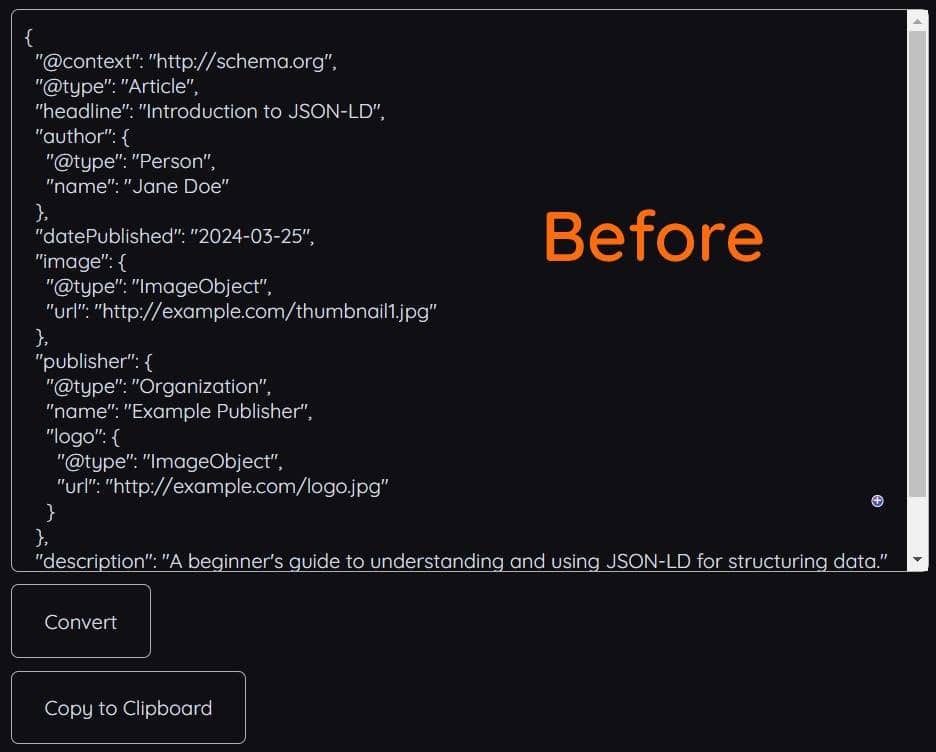
Paste: Start by pasting your JSON-LD code into the provided input section on the conversion tool.
Convert: Click the “Convert” button to transform your JSON-LD code into a Google Tag Manager-friendly format.
Copy: Copy the generated code using the “Copy to Clipboard” button.
Implement: Navigate to your Google Tag Manager dashboard and paste the code into the appropriate GTM container.
Publish: Make sure to publish your changes in GTM so the updates take effect on your site.
What is JSON-LD?
JSON-LD stands for JavaScript Object Notation for Linked Data. It’s a method of encoding linked data using JSON, primarily used to structure and link data on the web. It’s widely used for organizing and connecting structured data in a way that search engines understand, improving SEO.
Why use Google Tag Manager with JSON-LD? 
Google Tag Manager (GTM) lets you quickly and easily update tags and code snippets on your website or mobile app, such as those intended for traffic analysis and marketing optimization. Combining GTM with JSON-LD structured data makes managing and deploying structured data easier without modifying your website’s code directly.
Can I validate my JSON-LD implementation within Google Tag Manager?
Yes, after implementing your JSON-LD in GTM and publishing your changes, you can use Google’s Structured Data Testing Tool to validate your implementation. Simply input the URL of the page where the JSON-LD is implemented, and the tool will check for correctness and compliance with structured data standards.
What are some common issues I might face during the conversion?
Common issues include syntax errors in the JSON-LD, incorrect or missing fields, and GTM container issues such as unpublished changes or incorrect tag firing rules. Ensure your JSON-LD is formatted and your GTM setup is configured to fire on the pages where you need the structured data.
How can I troubleshoot conversion or implementation errors?
Check Syntax: Ensure your JSON-LD syntax is correct. Online validators can help you identify and fix syntax errors.
Review GTM Setup: Make sure your GTM tags are set up to fire correctly, targeting the right pages at the right times.
Validate Structured Data: Use tools like Google’s Structured Data Testing Tool to test your pages and identify issues with your structured data.
Can I use JSON-LD for all types of structured data on my site?
Yes, JSON-LD is a versatile and recommended format for structuring a wide range of data types on your site, from articles and events to products and reviews. Ensure you’re using the correct schema.org vocabulary for the type of data you’re structuring.
Where can I learn more about JSON-LD and Google Tag Manager?
For more in-depth information, you can visit the official Schema.org website for JSON-LD and the Google Tag Manager documentation provided by Google. These resources offer comprehensive guides, best practices, and community forums for further learning and troubleshooting.