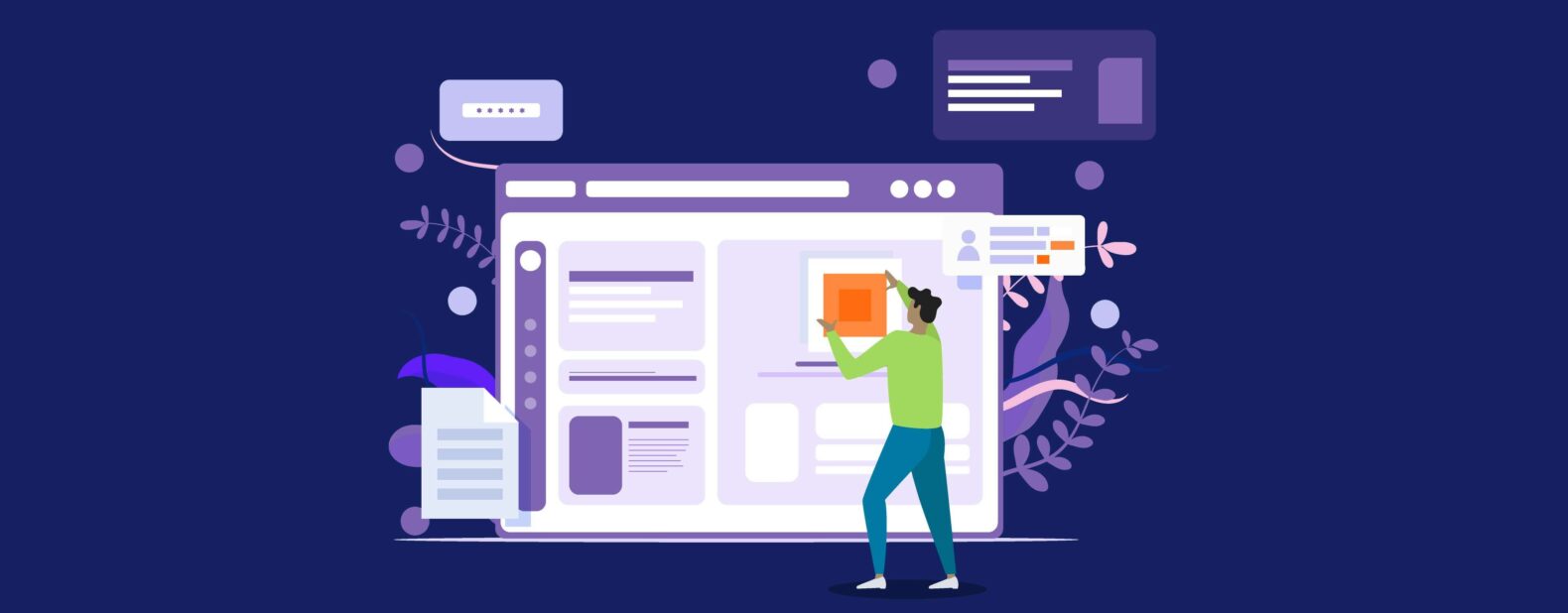The Significance of SEO Audits for eCommerce
Embrace the power of eCommerce SEO audits! These critical evaluations are your secret weapon to skyrocket your online store’s performance.
By unveiling optimization opportunities, you elevate your digital presence, attract organic traffic, and drive sales like a seasoned pro.
Regular audits not only strengthen your website for search engine visibility but also set your eCommerce store on a path to thriving success.
Let’s dive into the world of eCommerce SEO audits!
Building a Robust eCommerce Website: Technical SEO
Importance of Site Architecture
Think of your site’s architecture as the backbone of your eCommerce SEO. A well-structured site ensures smooth crawling and indexing by search engines and enhances the user experience. And hey, who doesn’t love a user-friendly website? Keep these pointers in mind:
URL Structure: Create short, concise URLs utilizing relevant keywords – ensure they’re easy to read and understand.
Navigation: Make your site’s navigation as intuitive as a GPS, guiding visitors to their destination swiftly. A rule of thumb is to keep products within 3 clicks of the homepage for faster accessibility.
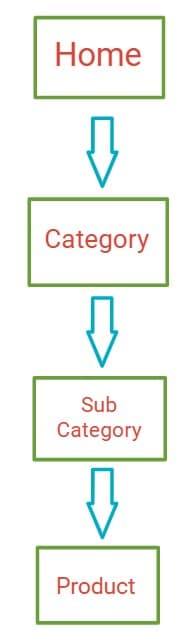
Mobile Responsiveness: This one is a no-brainer – with mobile traffic making up 55% of website traffic, according to explodingtopics.com, you’ll want to ensure your products look great on mobile.
The Role of Site Speed
In the race for user attention, speed wins! Site speed is crucial to user experience and search engine rankings. A website that loads slower than a sloth can lead to high bounce rates and dismal search engine rankings.

Page Load Time: Keep your load time under 3 seconds for a top-notch user experience and improved search engine rankings. Use GTmetrix and PageSpeed Insights to see how your site scores in the speed department!
Image Optimization: Compress and optimize your images to reduce file size and boost load times. For WordPress, Smush is a great tool for image optimization. Shopify also has an online image resizer to help with image file sizes.
Caching: Use caching strategies to supercharge your site’s performance and speed. WP Rocket is the king of caching in WordPress and can help page speed immensely on slow sites. CDNs like CloudFlare can also help with any website’s caching and speed needs.
Indexation and Crawling
A website that’s easy to crawl and index for search engines is like a well-lit billboard on a busy highway. It’s all about visibility!
Sitemap: Create and submit an XML sitemap listing all your website pages to search engines. Shopify will generate this file for you, and WordPress tools like Yoast and SEOPress will generate these sitemaps for you. Just be sure to submit them to Google Search Console and Bing Webmaster Tools!
Robots.txt: Utilize a robots.txt file to steer search engines on which pages to crawl and index. Moz.com has a great article on how your robots.txt file should be structured. Pro-tip: Add your sitemap here to ensure search engines find your XML file!
Canonicalization: Implement canonical tags to circumvent duplicate content issues and ensure search engines index the correct version of your content. This would apply to a page or post that is nearly identical, but you prefer one over the other to be indexed rather than letting search engines decide for you.
On-Page SEO: The Heart of eCommerce Success
The Power of Effective Keyword Research
Keywords are like breadcrumbs leading customers to your online store. Identify the most relevant and valuable ones to target in your SEO efforts.
Competitor Analysis: Investigate your competitors’ websites to identify their targeted keywords and discover potential opportunities. We have a great article on conducting competitor analysis if you’d like to know more about the tools and strategies used to gain insights into what your competitors are doing.
Long-Tail Keywords: Prioritize long-tail keywords as they often have lower competition and higher conversion rates. Use tools like Google Keyword Planner, Ahrefs, or SEMrush to discover these low-hanging keyword possibilities.
Metadata Optimization: The Secret Sauce of SEO
Metadata optimization is your ticket to improved search engine rankings and increased click-through rates.
Title Tags: Write unique title tags for each page, ensuring they’re as descriptive as possible and contain your target keywords.
Meta Descriptions: Craft compelling meta descriptions that accurately describe the content and encourage users to click through from search results. Utilizing keywords in this area is also a must-do.
Header Tags: Structure your content with header tags (H1, H2, H3, etc.) to highlight key information while incorporating relevant keywords. This helps search engines understand the structure of your pages and helps with indexability.
Boosting Conversions with Product Page Optimization
Your product pages are where the magic happens – they need to shine in search results and convert browsers into buyers.
Product Titles: Create descriptive, keyword-rich product titles that encapsulate your products perfectly.
Product Descriptions: Write unique and informative product descriptions that provide valuable information to your customers and include relevant keywords.
Schema Markup: Implement schema markup to provide additional product information to search engines, increasing your chances of appearing in rich results. Generally, tools in WordPress and Shopify will create this schema automatically. But if you need to refine your schema markup, visit schema.org for more information.
Content Strategy: The Art and Science of eCommerce SEO
The Magic of Blogging and Content Creation
Blogging on an eCommerce site? Yes! Publishing high-quality content relevant to your target audience is like throwing a party – it draws people in! It also provides an excellent opportunity to go more in-depth into information about your products that wouldn’t otherwise have a place on your website. We have a great article about eCommerce content creation if you’d like to learn more! Here are some more content tips:
Content Calendar: Develop a content calendar to plan and schedule your blog posts like a seasoned event planner.
Content Types: Experiment with various content formats, such as how-to guides, product reviews, and case studies, to engage your audience and establish your authority in your niche.
Internal Linking: Use internal linking to guide users to other relevant content on your website, improving user experience and spreading link equity – like we do throughout this article.
Harnessing Visual Content for Enhanced User Engagement
Visual content is like the icing on the cake – it makes your written content more engaging and appealing.
Image Optimization: Use descriptive file names, alt tags, and compress images for faster load times. Add your target keywords to the alt tag description and a great description of the image.
Video Content: Create informative and engaging videos to showcase your products and provide additional value to your audience. It’s like having a virtual shopping assistant!
Off-Page SEO: Boosting eCommerce Presence Beyond Your Site
The Impact of Link Building
Building high-quality backlinks to your website is like getting recommendations – it improves your domain authority and search engine rankings.
Outreach: Reach out to industry influencers, bloggers, and other relevant websites to acquire backlinks.
Guest Posting: Contribute guest posts to reputable websites in your niche to gain exposure and build backlinks.
Social Media: Sharing is caring! Share your content on social media platforms to increase visibility and attract potential backlinks.
Capitalizing on Local SEO
Optimize your online store for local search to attract customers in your target geographical area. It’s like having a “We’re Open” sign on your digital storefront!

Google Business Profile (GBP): Create and optimize a Google Business Profile listing for your eCommerce store. Useful business information, product descriptions, and promotional updates can be listed here.
Bing Places for Business: Bing Places is a lot like GBP, and according to Search Engine Land, Bing has increased its page visits by almost 16% since introducing artificial intelligence to its platform in February of 2023.
Local Citations: Build local citations by listing your business in relevant directories and local search platforms. Some of the top listings you should take advantage of are yellowpages.com, Yelp, bbb.org, and superpages.com!
User Experience and Conversion Optimization: The Twin Pillars of Success
Streamlining Site Navigation
A user-friendly website navigation is like a well-organized map – it guides users effortlessly to their desired destination.
Menu Structure: Organize your menu structure to make it easy for users to find what they’re looking for.
Breadcrumb Navigation: Implement breadcrumb navigation to help users understand their position within your website and easily navigate back to previous pages.
Crafting Effective Calls-to-Action
Compelling calls-to-action (CTAs) are your website’s persuasive prompts guiding users to take the desired action.
CTA Placement: Strategically place CTAs throughout your website, ensuring they are visible and relevant to the content.
CTA Design: Use eye-catching design elements like contrasting colors and clear fonts to make your CTAs stand out and attract attention.
Tracking and Reporting: Your eCommerce SEO Audit Thermometer
Essential Tools for Tracking and Reporting
Monitoring the performance of your eCommerce SEO efforts is the key to identifying improvement areas and measuring success.
Google Analytics: Set up Google Analytics to track key metrics, such as organic traffic, bounce rate, and conversion rate.
Google Search Console: Use Google Search Console to monitor your website’s search performance, identify crawl errors, and submit sitemaps.
Keyword Tracking: Keep a pulse on your target keywords’ rankings in search engine results pages (SERPs) to measure the success of your optimization efforts.
You can combine all these tools on a platform like AgencyAnalytics to seamlessly create an easy-to-read report showing where traffic is coming from and if your site’s traffic or keyword rankings have increased or decreased compared to previous days, weeks, and months.
Finalizing Your eCommerce SEO Audit: A Handy Checklist
Use our checklist to ensure you’ve covered all the crucial aspects of your eCommerce SEO audit, leaving no stone unturned.
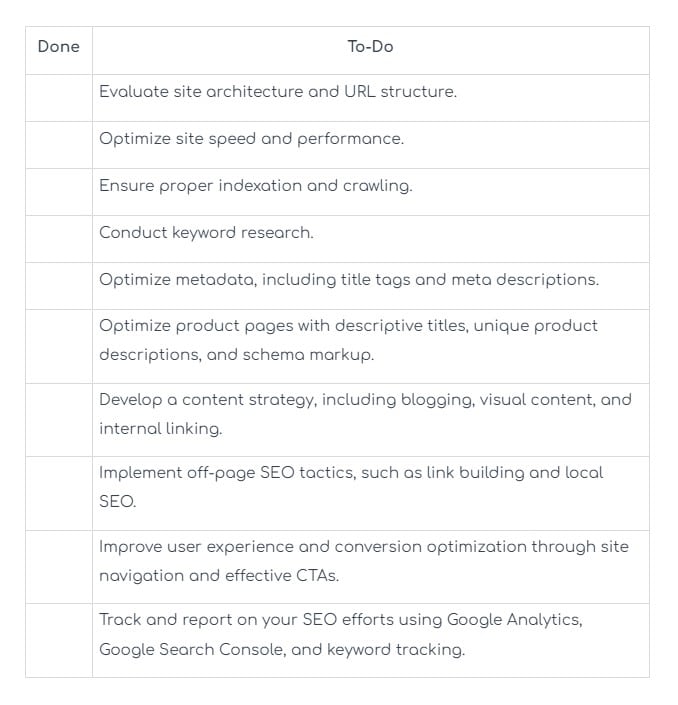
FAQs
Finally, consider adding a section for frequently asked questions (FAQs) to address common queries and provide additional information that can benefit your audience. Get a lot of questions about a particular product in your store? This is a great place to put the answer!
Conclusion
There you have it! An extensive guide to conducting eCommerce SEO audits to optimize your online store. With regular audits, strategic foresight, and some SEO magic, your eCommerce store will be on its way to achieving digital greatness! Happy auditing!
Frequently Asked Questions
Why are eCommerce SEO audits necessary?
eCommerce SEO audits are essential as they help you evaluate your store’s performance, highlighting areas for optimization. These audits can significantly improve your digital presence, increasing organic traffic and driving sales. Think of it as a health check-up for your online store!
How can I improve my site’s speed?
Improving site speed involves several strategies. You can optimize images by compressing them, implementing caching strategies, and aiming for a page load time of under 3 seconds. Remember, a faster site provides a better user experience and can boost your search engine rankings.
What role do keywords play in eCommerce SEO?
Keywords are like the guiding stars in the SEO universe. They help search engines understand your content and bring relevant traffic to your website. Proper keyword research and usage can dramatically improve your visibility in search engine results.
How can I optimize my product pages for better conversions?
Product page optimization involves creating descriptive, keyword-rich product titles, unique and informative product descriptions, and implementing schema markup. These steps help improve visibility in search results and provide valuable information to your customers, thus improving conversion rates.
How often should I conduct an eCommerce SEO audit?
SEO is not a one-time process; it’s an ongoing effort. Regularly conducting SEO audits, say every six months, helps you stay on top of your game, adapt to changes in search engine algorithms, and maintain a competitive edge in the ever-evolving digital landscape.
Can I get a free SEO audit on my website?
Yes, you can! Unlock your website’s full potential with our Free SEO Audit. Get a detailed analysis of your site’s performance and customized solutions to enhance your visibility online. Don’t wait! Claim your free audit today!
- SEO Health Check: Ensuring Your Website’s Optimal Performance - July 16, 2024
- SEO for WordPress Websites: The Essentials - June 28, 2024
- SEO for New Websites: A Quick Start Guide - June 19, 2024